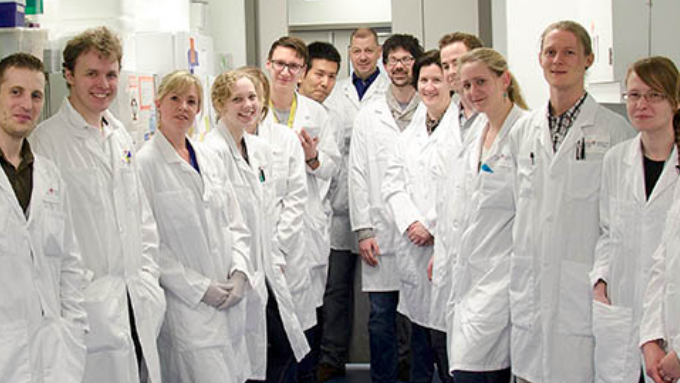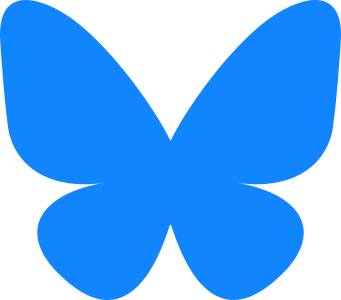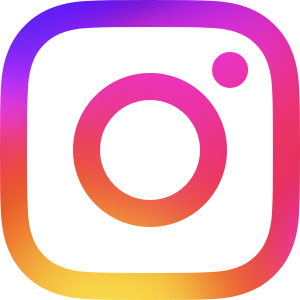There are several networks available at the McGill University Health Center and at the Research Institute that provide access to the Internet as well as various resources. This article explains the differences and how to connect.
Wireless
Please note that the two wireless connection methods do not allow access to the research institute's printers.
For everyone
Anyone can connect to the free public network of the McGill University Health Center to access the Internet.
Network name: CUSM-MUHC-PUBLIC
User name: public
Password: wifi
McGill email address holder
All students, researchers and employees who have an @mcgill.ca, @mail.mcgill.ca and @affiliate.mcgill.ca email address can connect to the McGill University wireless network.
Network name: CUSM-MUHC.MCGILL.CA
User name: your full email address in lowercase
Password: your email passwordSome additional information may be required:
Security: WPA & WPA2 Enterprise
Authentication: Protected EAP (PEAP)
PEAP Version: Automatic
Authentication internal (or phase-2): MSCHAPv2
Anonymous identity: leave empty
Certificate CA (Ubuntu): DigiCert_Global_Root_CA.pem (In the file /etc/ssl/certs)
Certificate CA (Android): System certificate (if this option is not available, choose not to validate the certificate)
Domain: mcgill.ca
For assistance with this network, please contact McGill University IT Support. More information on https://mcgill.service-now.com/itportal.
Wired connection
RI-MUHC wired research network
This is the network you need to access the research institute's printers. It is also the wired network that has the fewest restrictions on external services. On this network, you cannot access the hospital network needed to access certain tools and no clinical data is allowed.
For assistance with this network, please contact RI-MUHC IT Support by email at
Wired connection MUHC
This is the hospital network, a highly secured computer network for interconnecting clinical devices (computers, servers and other networked equipment) owned by MUHC and exclusively managed by MUHC Information Services. On this network, you will not be able to use the printers of the research institute. On the other hand, you will have access to all the tools of the hospital. Certain websites or network protocols may be blocked.
For assistance with this network, please contact MUHC IT Support at 514-934-1934 ext. 48484 or by email at
Notes
It is possible to change the network by making a request via IT Rescue on the portal du RI-MUHC.